Elections
- Details
- Category: Elections
 Affected by COVID-19 and unable to get to a polling booth?
Affected by COVID-19 and unable to get to a polling booth?Bragg electors affected by COVID-19 must contact the call centre on 1300 655 232 to make special voting arrangements.
The Electoral Commission SA (ECSA) is committed to providing a safe environment for all South Australians to exercise their right to vote.
Our overall strategy for responding to COVID-19 and the delivery of the by-election is to:
- protect the health and safety of voters
- protect the health and safety of ECSA staff
- follow the directions of health and government authorities to prevent, where possible, further spread of COVID-19
- respond promptly and effectively to minimise the impact of the virus including:
- encouraging physical distancing and personal hygiene management strategies
- complying with advice from SA Health to prevent and minimise further outbreaks
Protection measures
The following key protection measures will be adopted to limit the spread of COVID-19 among voters and ECSA staff:
Voters
- social distancing
- hand sanitising stations
- queue management
- bring your own pencil or pen
- ensuring voting screens are a minimum of 1.5m apart
- frequent cleaning of high-touch surfaces by a dedicated hygiene officer
- polling officials fully vaccinated.
ECSA staff
- physical distancing guides to distance voters and ECSA staff when presenting to vote
- additional cleaning at polling booths
- frequent use of hand sanitiser
- procedures for suspected or confirmed case of COVID-19 by ECSA staff
Please note that these conditions are subject to change based on directives from SA Health.
You can find the most up to date information about COVID-19 on the SA Health website.
- Details
- Category: Elections
- Details
- Category: Elections
Statistical data download
View or download results and statistics
State election reports
After each state election and by-election, ECSA produces a report which is tabled in Parliament and made publicly available. The reports cover all aspects of an election, including a summary of the results.
- Details
- Category: Elections
When counting the votes after voting finishes, there are several different phases we follow to determine the winner. All of these phases are required by legislation.
To win a seat in the House of Assembly, a candidate must receive an absolute majority of the total formal votes cast in the electoral district they are contesting.
That means more than 50% of all the valid votes. Although the media may often ‘call’ the winner of an election early based on probability, ECSA will not announce a winner until the outcome of the election is certain.
 Absolute majority
Absolute majority
An absolute majority means a greater number than one-half of the formal ballot papers in the count (that is, 50% + 1)
Example: If there are 6,000 formal ballot papers in the count, the absolute majority of votes is calculated as: 6,000 ÷ 2 = 3,000 + 1 = 3,001
Election night counts
When voting ends at 6:00 pm on election night, most of the votes cast at polling booths that day are counted. After the last voters have left and the doors of the polling booths are closed, election staff open and empty the House of Assembly ballot boxes.
First preference count
Ballot papers are unfolded and are sorted into separate piles according to the number ‘1’ preference (also known as ‘first preference’) marked on them. After they have all been sorted, the number of ballot papers in each pile is counted. The result of the first preference count is recorded and is then published progressively on the ECSA website and in the media.
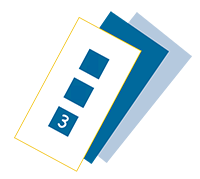 Informal ballot papers
Informal ballot papers
Any ballot papers that have not been marked correctly by voters are placed into a separate pile, counted and the total number is recorded. These ballot papers will need to be checked again very carefully to determine if they are valid votes (what we call ‘formal votes’) or not (what we call ‘informal votes’).
Two-candidate preferred count
The first preference count is often insufficient to indicate the most likely winner of an election. This is why we next conduct a two-candidate preferred (or 2CP) count.
This time, election staff distribute all the formal ballot papers into just 2 piles – one pile for each of the two candidates predicted to be the leading candidates in the election. Staff look at the ballot papers for all the other candidates and sort them according to whichever of the 2 predicted leading candidates has been given the higher preference by the voter. The 2 piles are then counted, and the result of the 2CP count is recorded and then published on the ECSA website and in the media.
 The 2 selected candidates
The 2 selected candidates
The 2 candidates chosen for the 2CP count are selected by the Electoral Commissioner because various factors indicate that they are likely to receive the most votes in the election. Sometimes, after counts have been completed at polling booths on election night, it becomes clear that the majority of first preference votes went for a candidate not selected for the 2CP count. When this happens, a corrected 2CP count is undertaken by election staff in the following days.
After these two election night counts are finished, the ballot papers are packaged up in their piles, and securely transported to the returning officer for the electoral district.
Re-check counts
After the election every vote counted on election night is counted again under the supervision of the returning officer for each electoral district.
The returning officer also looks closely at all the ballot papers that were placed in the informal pile on election night. Some ballot papers may in fact be formal and can be counted. Some ballot papers that don’t have all the preferences marked on them can be accepted as formal if they match a voting ticket lodged by a candidate.
Any updates to the results after the re-checks have been done are published on the ECSA website and in the media.
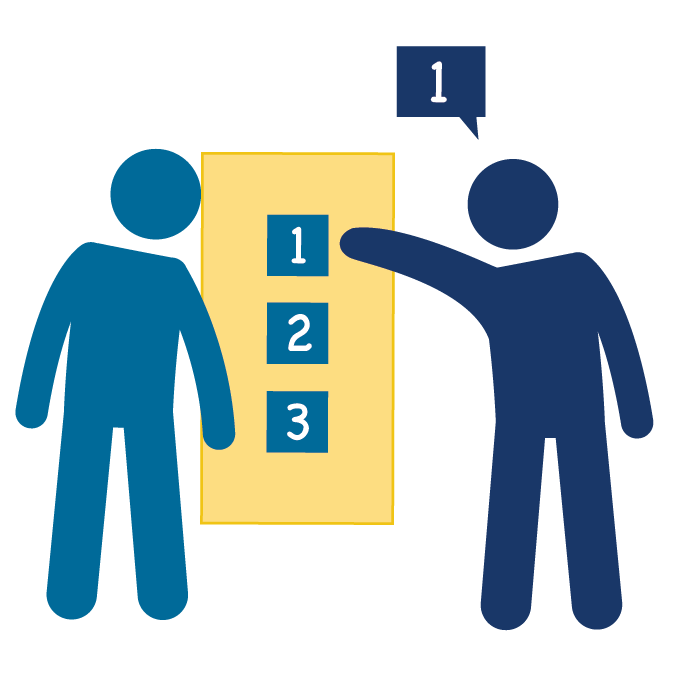 Voting tickets
Voting tickets
At House of Assembly elections, candidates can provide ECSA with their preferred order of preferences among all the candidates on the ballot paper. This ‘voting ticket’ is used during the count whenever a voter has numbered some but not all the preferences on their ballot paper, and their preferences match their number 1 candidate’s voting ticket. When this occurs, their ballot paper is ‘saved’ from being informal and is added to the count.
Counts conducted in the week after polling day
Postal, early and declaration votes are counted from the Monday after polling day.
Declaration vote counts
Most votes are counted on election night. But postal votes, early votes and all other types of declaration votes are not counted until the week after polling day.
Before they can be counted, tens of thousands of early votes need to be securely transported to our central processing centre, sorted and then delivered to the returning officer for each district. Tens of thousands of postal votes arriving from South Australia, interstate and overseas will be delivered to returning officers each day by Australia Post until the Saturday 7 days after polling day.
All these ballot papers need to be validated against the electoral roll before we can count them. Returning officers count them progressively during the week after polling day. The counting process for declaration votes is no different to the process described above. Returning officers continue to update the first preference results and 2CP results throughout the week, as more ballot papers get added to the count.
 Declaration votes
Declaration votes
Any voter who votes somewhere different than a polling booth in their own enrolled district on polling day has to cast a special declaration vote. This includes early votes, postal votes, and votes cast from nursing homes and hospitals. The voter must sign a declaration and their completed ballot papers are sealed inside an envelope. The returning officers do not open the envelopes and include declaration votes in the count unless they are satisfied that the declaration is correct and the voter has only voted once.
Distribution of preferences
On the Sunday, 8 days after polling day, the returning officer brings together all the ballot papers and conducts a final count. Ballot papers are grouped together into separate piles for each candidate and then preferences are distributed until only 2 candidates remain in the count.
A candidate is elected as soon as they receive an absolute majority of votes. In some cases, candidates get an absolute majority of first preference votes and are elected without us needing to distribute preferences to determine the winner. But if no candidate has more than 50% of the votes on first preferences, a distribution of preferences is needed. To learn about how we determine the winner see how the House of Assembly result is determined.
